13 WordPress Plugins To Customize Your Login Page
- November 5, 2016
- Posted by: Sadman Sakib
- Category: WordPress Tutorial

Login and register pages act as the gateway to our websites. Nicely designed and well-branded login and register pages are what make your site stand out from the rest. If your site functions on user registration or has a members-only section, these login pages will probably help form the first impressions your visitors have of your service or product.
This warrants a look at customizable WordPress login pages, and the plugins that enable us to do so. There are various WordPress plugins that help to customize login and register pages, as well as protect the site in various ways from malicious attacks. On top of that, you can even customize the pages to reflect your branding or personality.
1. Custom Login
Custom Login lets you change the visual appeal of the login page. You can change everything from your site’s logo, background and colors to the login form, labels and form anchor – all from this plugin.

2. Login Security Solution
Login Security Solution adds a level of security to your site’s login. In fact, it has a lot of security improvements over the default login page such as the ability to block brute force and dictionary attacks, examine and enforce password strength, force password changes, logouts of idle sessions, maintenance mode and much more.
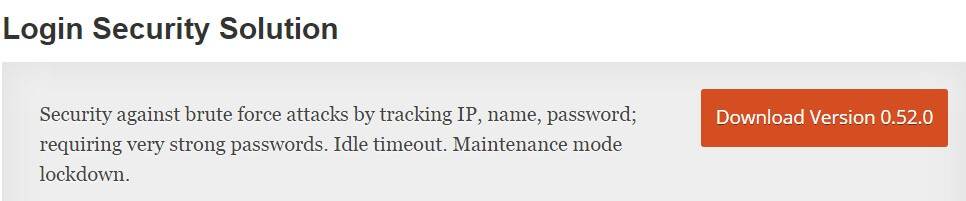
3. Uber Login Logo
Uber Login Logo simplifies the process of putting your custom logo on the login screen. It’s just the right plugin for you if you don’t want to deal with all the complexity of other plugins that offer too many unnecessary features. It’s uber simple! Just upload your brand logo, and your login page is all set to stand out.
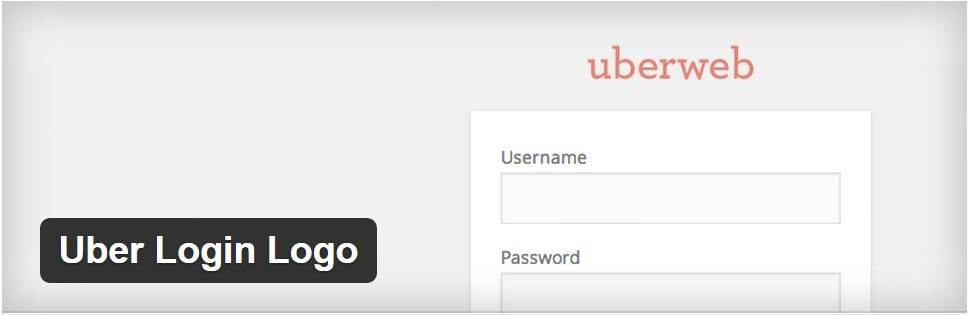
4. zM Ajax Login & Register
zM Ajax Login & Register ajaxifies the login and register process on your site or blog. Your users no longer need to open a login page to sign in to your site; the login details can be asked in a modal box using this plugin. It lets you create your own customized page then add the login functionality using shortcodes. Login is possible with a Facebook account; verification is done using AJAX.

5. Social Login
With Social Login, users can login, register and comment using their social accounts – no more login or email registrations required. It works for more than 25 social networks including popular social sites such as Facebook, Twitter, Google, GitHub, LinkedIn, Instagram, PayPal, OpenID and many more. It’s even compatible with BuddyPress.

6. Erident Custom Login and Dashboard
Erident Custom Login and Dashboard lets you completely customize your WordPress site’s login screen and admin dashboard. It allows you to change the site’s logo and background wordpress-plugins-customize-login-page/color of the login screen/form, and much more. It also lets you add opacity to the form as well as a hyperlink to the logo, and you can also change the footer text on the admin dashboard.

7. Custom Login Plugin
Custom Login Plugin gives you the ability to replace the default WordPress-branded login page with your top-to-bottom customized login screen. It makes your login design completely responsive, and comes with support for background slideshow, unlimited color schemes, integrated Google Fonts.

8. Theme My Login
With Theme My Login, you can customize the WordPress login, register and forgot password pages as per your site theme. It creates a page to use in place of ‘wp-login.php’ from a page template of your theme. The customization options available include redirect options, gravatar support, custom links and emails, theme user profiles, and more.

9. Google Apps Login
Google Apps Login offers a simple, secure login and user management for your WordPress blog, or any site under your Google Apps domain. It allows your users to login using their Google credentials to authenticate their account securely and also supports two-factor authentication.
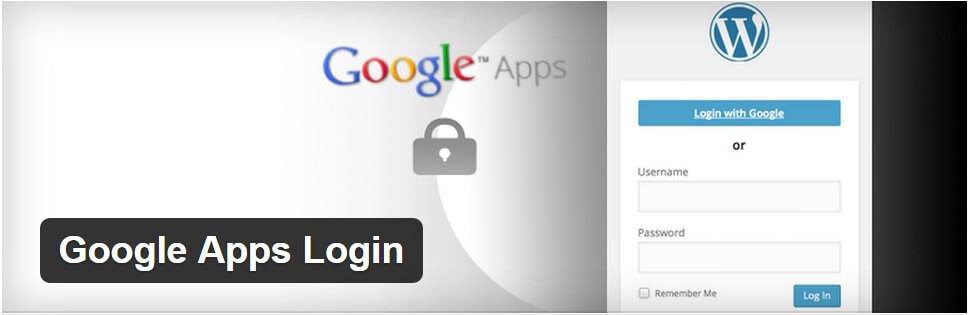
10. Move Login
Move Login changes your login address from www.example.com/wp-login.php to something like www.example.com/login and www.example.com/logout. It helps to limit bots trying to brute force or use other attacks to guess your login credentials. The new addresses are easier to remember too!
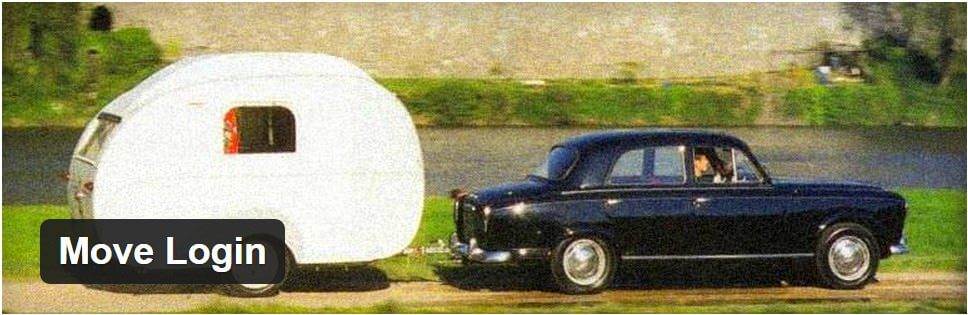
11. Nice Login Widget
Nice Login Widget offers a nice tabbed widget that can be placed in any widget area on your WordPress based blog or website. It uses only one area for login, registration as well as forgot password screens. It uses AJAX-enabled authentication with SSL support, and also supports the WP-reCAPTCHA plugin.

12. Captcha on Login
Captcha on Login places a CAPTCHA on your login page so that hackers can’t attempt brute force attacks to gain your credentials and access your site or blog without your authorization. It helps to protect your WordPress installation by locking down IPs after a specific number of login failures, and also supports changing the username of admin for better protection.

13. Brute Force Login Protection
Brute Force Login Protection protects your website against brute force login attacks and dictionary attacks using htaccess. It limits the number of allowed login attempts and failures, and locks down the IP addresses making too many login failures. It offers various customization options like email to administrator on new block, custom block message, etc.

