9 Best Tools to Optimize Animated GIFs
- November 6, 2016
- Posted by: Sadman Sakib
- Category: Toolkit
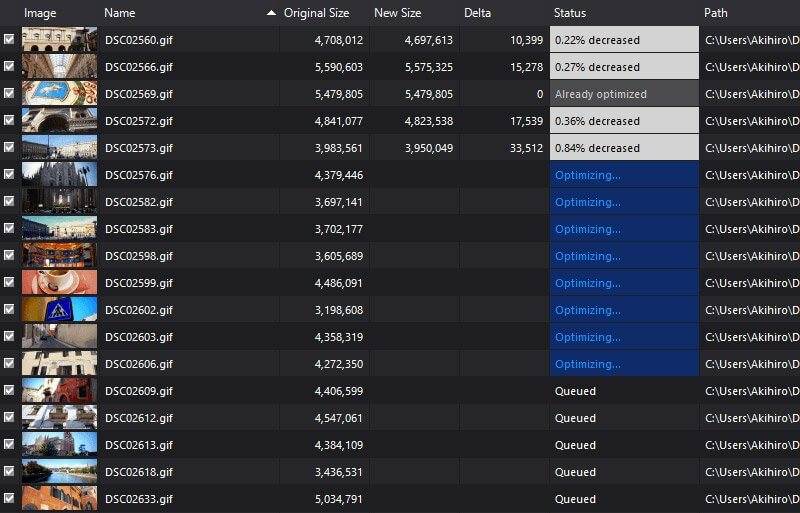
Animated GIFs, though fascinating and useful for displaying animations, use up a lot more bandwidth than JPG, PNG and other image formats. On sites that display GIFs a lot this mean the loading time required is longer i.e. the website seems to take longer to fully load.
Luckily, there are lots of animating GIF optimizers that can help to compress and optimize GIFs, minimizing their sizes. This results in optimized GIFs which hardly impact the pages’ load speeds, which serves as better alternatives to short videos as well.
Shrink O’Matic
Shrink O’Matic is a drag-and-drop GIF processing tool that lets you choose images’ output size, rotation, name and location, image format, add watermark, choose image ratio and other customization options. It can process multiple GIF images in batch mode.
Other formats supported: JPG, PNG | Platforms supported: Windows

ImageOptim
ImageOptim is a drag-and-drop tool that can compress any GIF image without losing its original quality, up to 60-80% of the original size. The program removes overstuffed metadata and invisible junk off the images, and also removes unnecessary color profiles.
Other formats supported: JPEG, PNG | Platforms supported: OS X
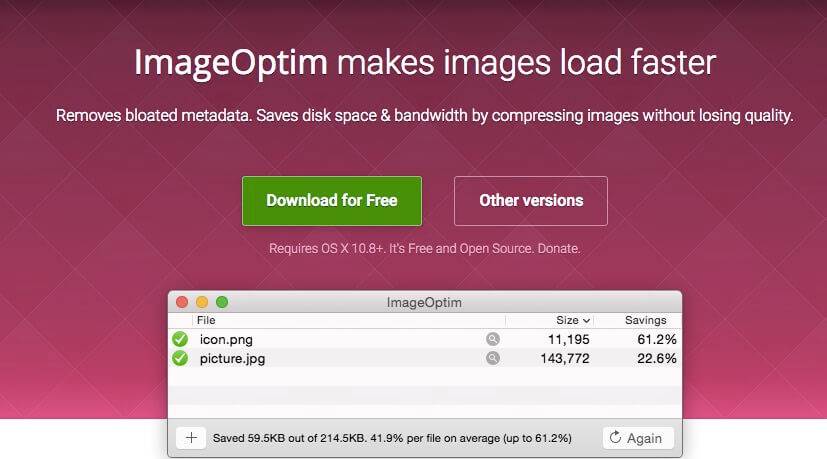
FileOptimizer
FileOptimizer is an advanced GIF file optimizing tool that maintains the behavior of the output image and shrinks filesizes with multiple recompression and optimization techniques. It has a simple interface that can be easily used by intermediates as well as experienced persons. It compresses most popular file formats, including audio, videos and documents.
Other formats supported: JPG, PNG, SWF, TIFF, BMP, ICO | Platforms supported: Windows, Mac OS, Linux
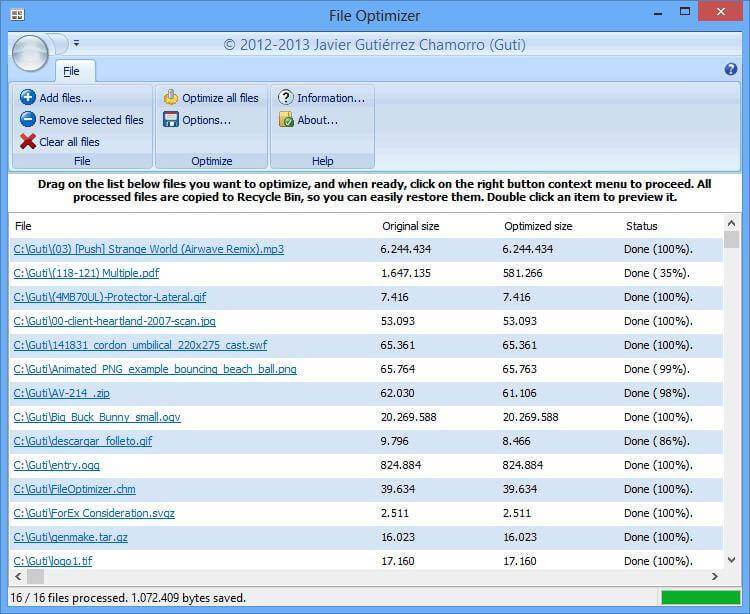
FILEminimizer Pictures
FILEminimizer Pictures compresses GIF images by up to 98% with its native file optimization technology. There are 4 different compression levels and you can even compress multiple GIF files at a time. Moreover, the software lets you upload images to Facebook directly.
Other formats supported: JPG, BMP, TIFF, PNG, EMF | Platforms supported:Windows
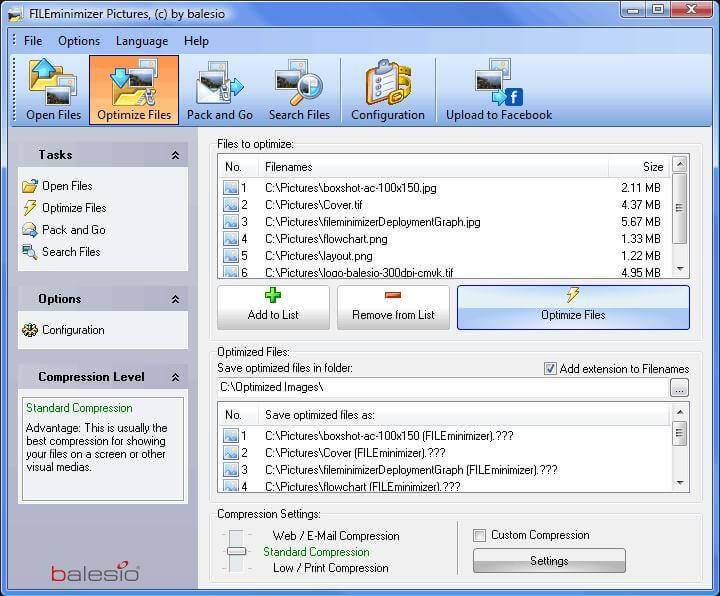
RIOT
RIOT or Radical Image Optimization Tool is an easy-to-use GIF compressor that adjusts the image parameters and compresses filesizes. RIOT consists of a dual view interface for comparing input and output quality of the image. With RIOT, you can control the compression, metadata settings, number of colors and even select the images’ output formats.
Other formats supported: JPEG, PNG | Platforms supported: Windows

Giffing Tool
Giffing Tool can optimize the images automatically to cover repetitive pixels and colors and decrease image sizes. Also, it’s capable of resizing and altering the playback speed of GIF images, without negatively influencing the images. The software allows image filtering, looping, merging, reversing and cropping as well.
Other formats supported: AVI, MP4, WEBM, MKV | Platforms supported:Windows
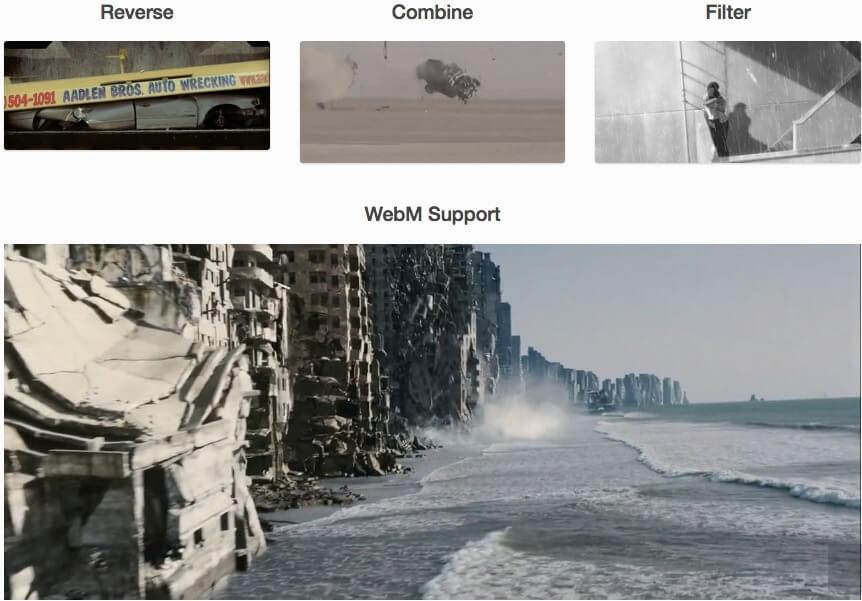
GIFMicro
GIFMicro is a GIF image processing and converting tool that boosts user experience by displaying the processing status per image and also highlights the difference between original and compressed images. The processed images, flawlessly delivered, remain beautiful in every detail using this tool.
Other formats supported: None | Platforms supported: Windows
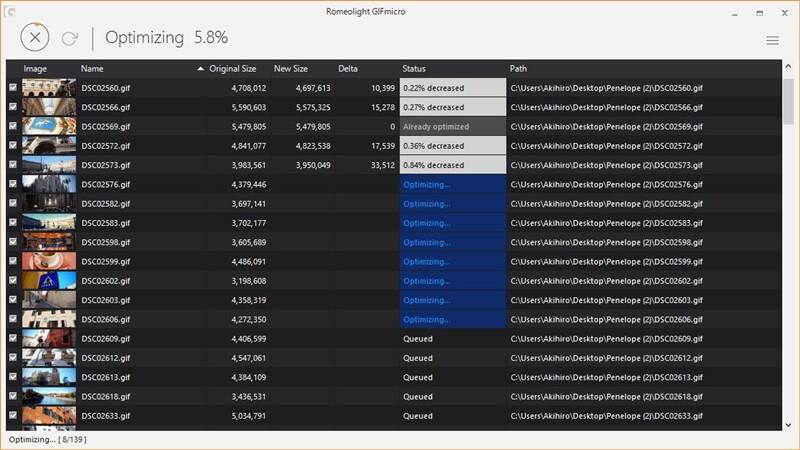
GIF Optimizer
GIF Optimizer is a one-click image optimization program. The tool compresses the images by up to 90% and reduces the overall load time. It’s a beneficial tool to compress and optimize GIF images for uploading to social networks. It also includes a preview pane for comparing original and output images before finalizing the compression.
Other formats supported: None | Platforms supported: Windows
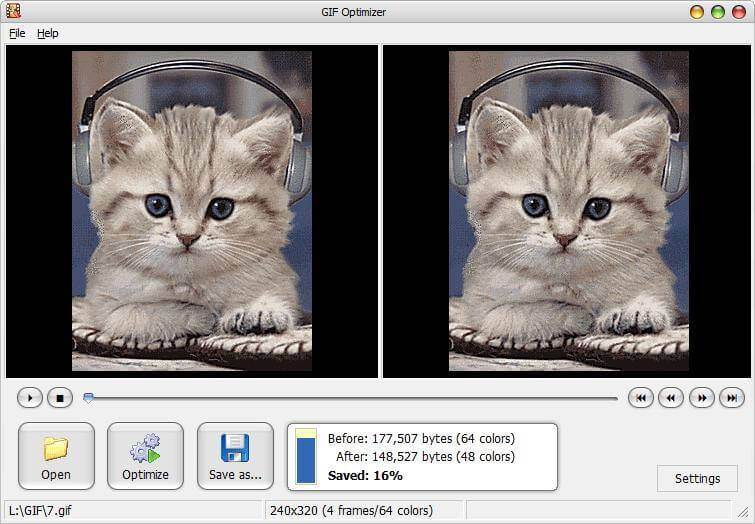
Fast Image Optimizer
This simple program requires no installation or running of a software. It’s a small batch file implementation for the command prompt; you just need to drag the GIF image over to the FastIO.cmd. The program immediately starts compressing the image in a window and lets you choose the percentage of compression. When done, the result is listed in the window, showing you how much KBs is saved.
Other formats supported: JPG, PNG | Platforms supported: Windows
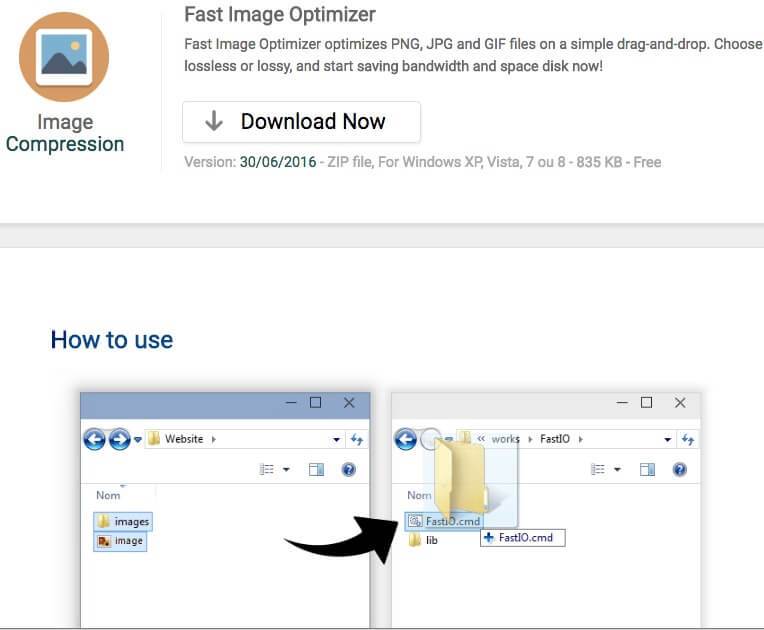
More tools to optimize Animated GIFs
If you do not optimize GIFs often and just want a touch and go tool to use that one time, here are 9 more online tools for compressing GIF images directly on the web.
- Kraken.io: Supports multiple image optimization modes like lossy, lossless, and expert, and also allow you to resize GIFs. Images can be imported from online cloud services like Google Drive, Dropbox, etc.
- ILoveIMG: Reduces the filesize of multiple GIF images at a time. With ILoveIMG, you can also edit images (like resize, crop, etc.) and convert GIF images to JPGs.
- Ezgif.com: Shrinks any GIF image by reducing the number of colors and minimizes the file sizes by up to 30%, and can also resize, crop and add effects to GIF images.
- GIFMaker.me: Optimizes the size of any animated GIF, and also allows cropping and resizing the image. You can even use the color reduction tool to optimize your GIFs.
- ResizeImage.net: Compresses the images’ file sizes without losing the originality of the images and can also resize popular formats to set the pixels per requirements.
- Compressor.io: Compresses GIFs and other images without affecting the picture quality. It supports high compression to save hundreds of bandwidth.
