10 WordPress Plugins To Easily Create Mobile-Responsive Websites
- October 29, 2016
- Posted by: Sadman Sakib
- Category: WordPress Tutorial
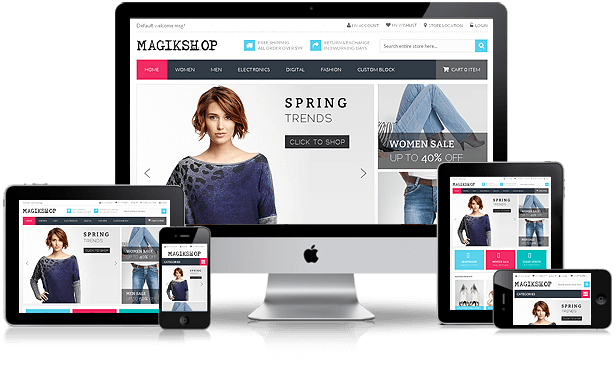
These days you can use a WordPress plugin to create landing pages, customize your login page, adopt two-factor authentication, or even figure out how to optimize your site for you with artificial intelligence. In this post, we’re going to add another item to that list, bringing you 10 plugins to create mobile-responsive blogs for you.
You don’t need to have the skills, capability or budget to create a respnosible or mobile site from scratch these days. Just grab one of these plugins, install it and start customizing the end result to suit your branding needs. All it takes is just a few clicks.
Jetpack
Jetpack is a lightweight, must-have, open-source platform, which offers a simple and responsive mobile theme for any blog or website. It offers customization features like custom menus, headers, backgrounds and more to provide optimal mobile experience.
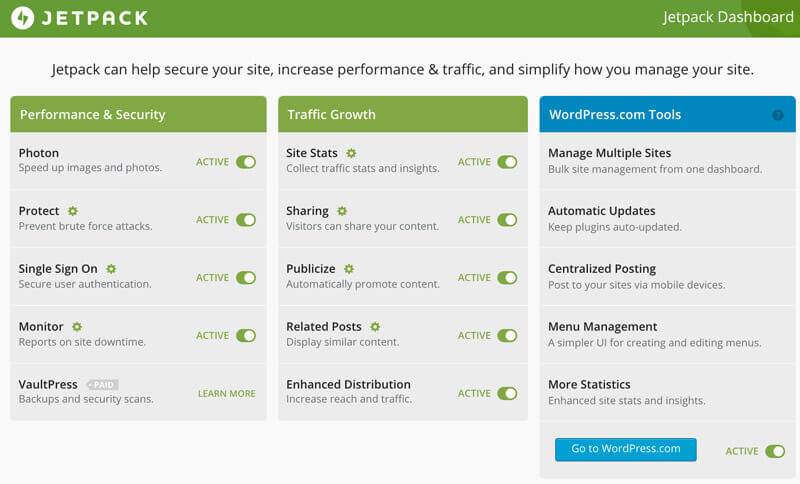
Jetpack automatically speeds up image loading and optimizes them by using the WordPress.com’s premium content delivery network known as ‘Photon‘. The plugin also provides visitor statistics, speeds up image loading on mobile devices and offers security from unauthorized logins and brute-force, and other harmful attacks.
WPTouch
WPTouch creates a mobile version of your website with a theme. This plugin is specifically developed to enhance users’ mobile experience. It offers a good responsive interface, which passes the Google Mobile Test, and helps to boost your mobile traffic.

WPTouch offers a stylish and lightweight template, which can be easily customized. Using this plugin keeps your desktop theme intact and gives users the choice to browse either versions. It’s also available with premium features such as more themes, advertising options, web fonts, and premium customer support.
Any Mobile Theme Switcher
Any Mobile Theme Switcher uses an improved mobile detection technology that helps detect the right device and offer right customization to give your readers an enhanced browsing experience. It also gives you the independence to choose from different mobile themes for different browsers.
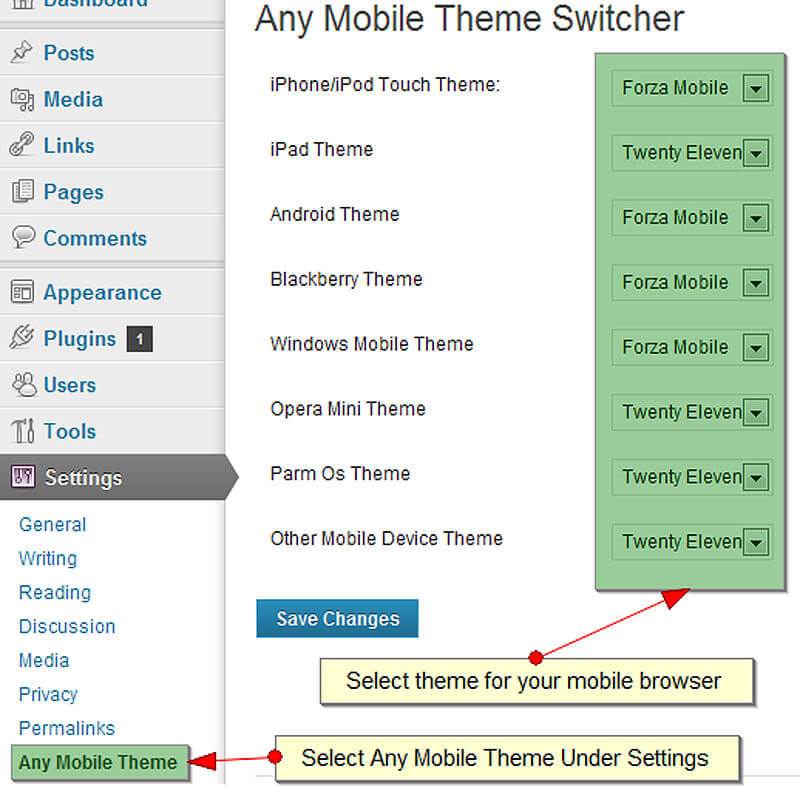
The plugin also offers a premium version that adds useful features such as support for W3 Total Cache, option to set different homepage for mobiles and tablets and support for QR code for mobile bookmarking.
WP Mobile Edition
WP Mobile Edition mobilizes your WordPress using its mobile switcher and built-in themes. Its mobile switcher automatically detects the user’s device and loads the compatible site version be it mobile or desktop. The plugin also offers a choice for visitors to opt between desktop and mobile themes.
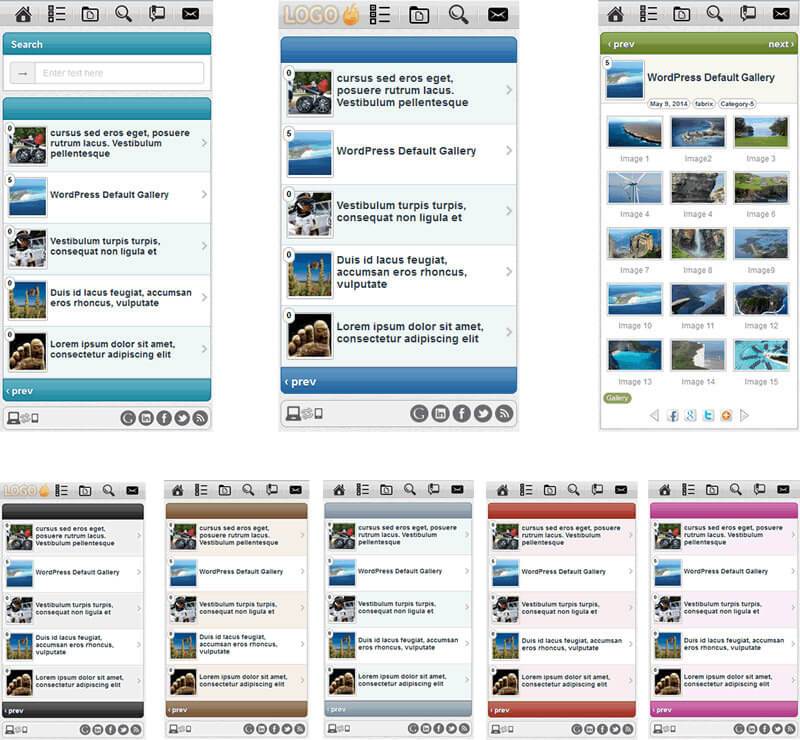
WP Mobile Edition is a lightweight plugin which intelligently scales images, splits large articles into multiple pages and even removes non-supported media items. This plugin offers 8 different colour schemes for mobile theme and an option to customize the site logo easily.
AddFunc Mobile Detect
AddFunc Mobile Detect automatically redirects your mobile traffic to the mobile version of your website. This plugin redirects the requests on page-to-page basis, for instance, ‘yourwebsite.com/portfolio‘ is redirected to ‘yourmobilesite.com/portfolio‘. Also, this plugin sets a cookie to track the visitor’s choice.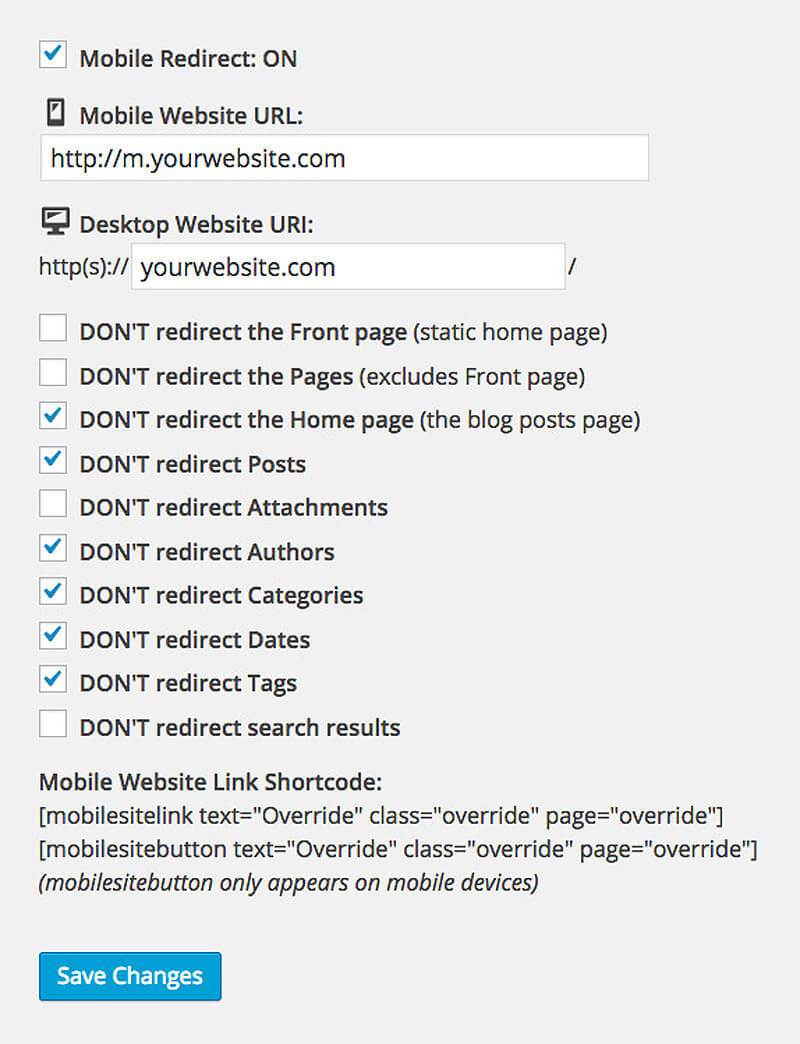
If you don’t want to redirect, that’s also fine, and you can have your pick of static pages, attachments, posts, pages, tags, categories, etc to stop the redirect. The mobile theme is totally under your control and can be easily customized using CSS classes to suit your site’s brand. This plugin even provides WordPress shortcodes to generate links and set style classes for them.
Mobile Smart
Mobile Smart instantly switches your WordPress theme to a responsive mobile-friendly theme as soon as it detects a user with a mobile device. Users can also manually switch between desktop and mobile versions. The plugin even rescales images to fit the screen sizes of mobile devices.
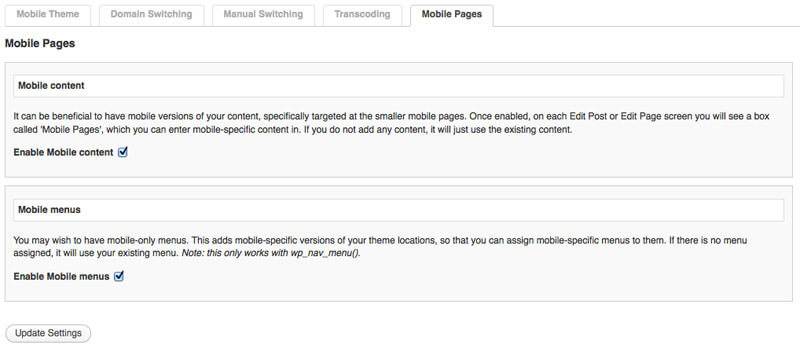
The plugin adds specific CSS selectors to the page body’s class to allow provisional CSS, enabling you to modify the look and feel using CSS styles. Its template functions help you regulate the optional or media contents for specific types of devices. The premium version includes features like domain switcher and support for mobile pages, menus, widgets, plugins and custom homepage.
Duda Mobile Website Builder
Duda Mobile works quite speedily and offers tons of mobile templates that work with most WordPress themes. Using this plugin won’t affect your desktop theme and the mobile theme enhances your mobile users’ experience.
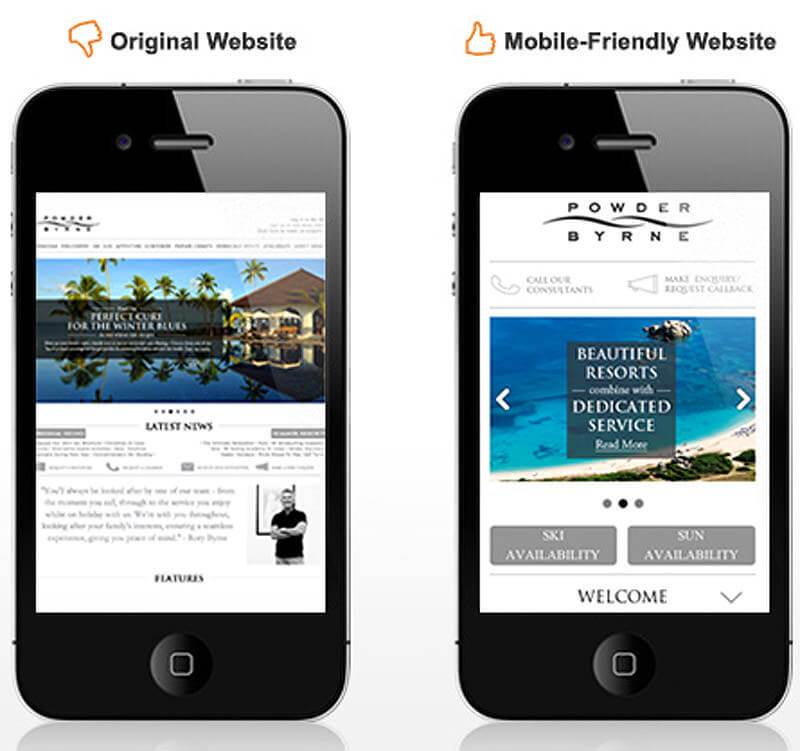
Duda Mobile delivers lightweight mobile templates along with balanced functionality of speed and user experience. Its drag-and-drop operation lets you easily add content, media and widgets to the site. The plugin also avails a pro version, which adds support for advertisements in the mobile theme.
Equivalent Mobile Redirect
Equivalent Mobile Redirect can detect mobile devices and redirect visitors to the mobile version based upon the page settings. It also lets you override page-based redirects and transmit all mobile visitors to a single URL. This plugin also enables bypassing mobile redirect and viewing the full site instead using a cookie configuration.
The plugin allows unlimited mobile redirects and uses an up-to-date mobile library combined with a few HTTP headers for detecting the user’s device. Equivalent Mobile Redirect is also compatible with WordPress Multisite, and fully supports Google-recommended 302 redirects for the best SEO results.
WP Mobile Plugin
WP Mobile Plugin is an all-in-one solution to create a responsive website using responsive themes. You can choose between the freely available themes. The plugin is fully compatible with WordPress custom menus and you can create different menus for your mobile theme.
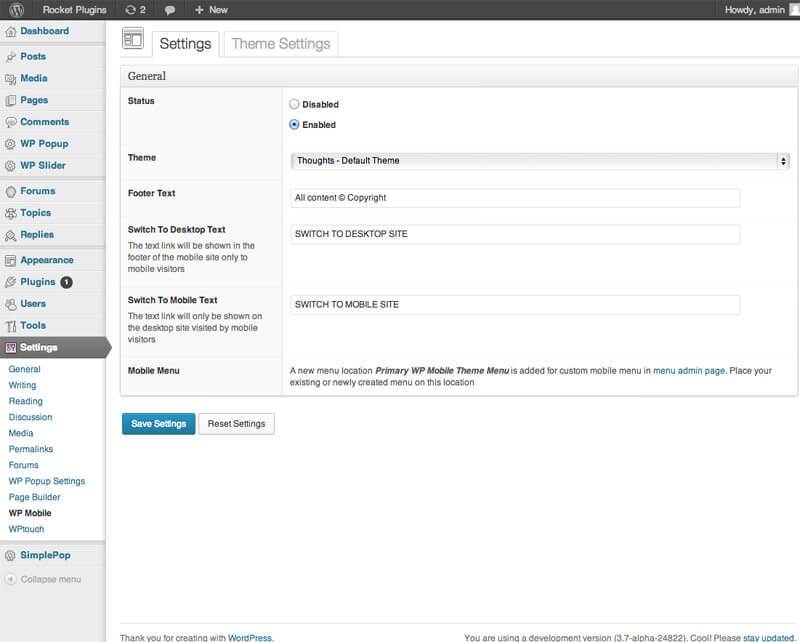
WP Mobile Plugin lets you change your mobile theme’s logo and site’s subtitle per your brand. The plugin even allows switching between desktop and mobile versions and a custom homepage for mobile visitors. You can also create new mobile themes and enable/disable the mobile mode per your requirements.
MobileView
MobileView has a theme panel that lets you choose from various customization options to make the theme your own. It also offers custom menus and different landing pages on the mobile version. MobileView is a faster and convenient way to present your site to mobile visitors.
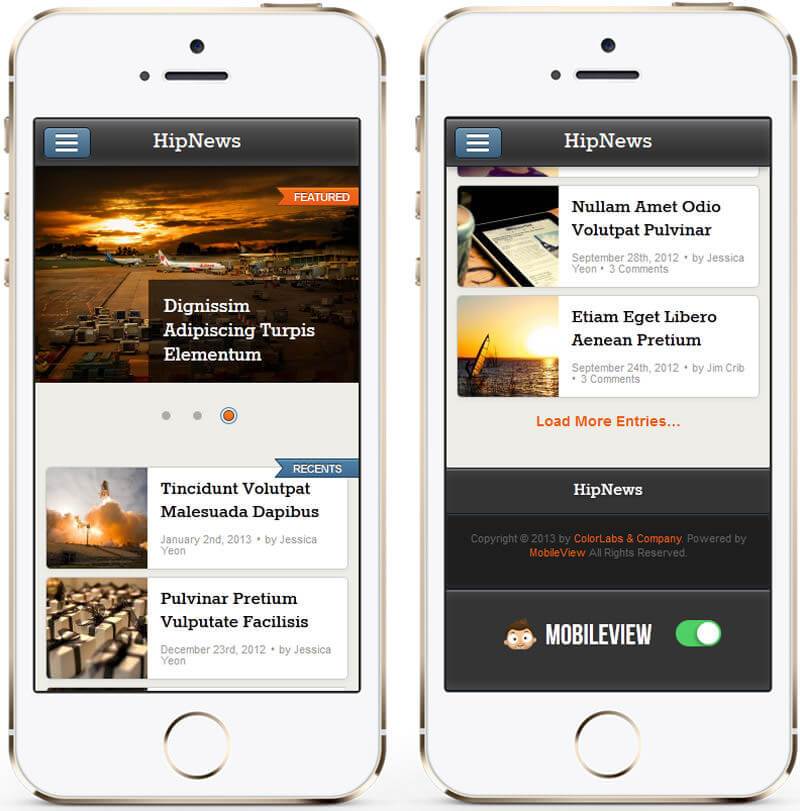
MobileView can easily detect any mobile device and can even include or exclude predefined pages from the mobile version. You can also effortlessly switch between the desktop and mobile themes. Moreover, you can import or export the theme panel’s settings.
Which of the plugins above are best for your responsive template requirements? Do you know of any other WordPress Plugin for building responsive websites or blogs? Kindly let us know via the comments.
