Add Google Fonts to Photoshop with Fontea Photoshop Plugin
- November 21, 2016
- Posted by: Sadman Sakib
- Category: Photoshop
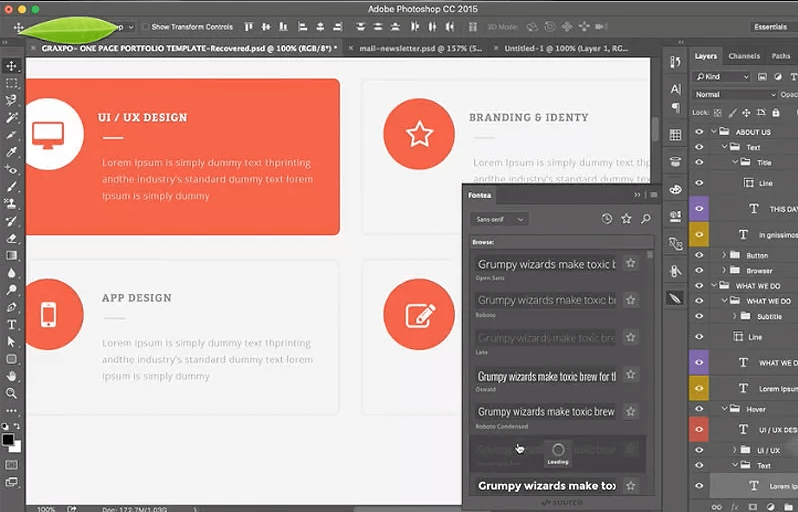
If you’ve ever wanted easy access to the entire Google Fonts library in your design software then Fontea is the only plugin you’ll ever need.
This free plugin works in Photoshop CC for both Windows and Mac with a plugin for Sketch planned in the near future. With Fontea you get one-click access to the full library of all Google Fonts right from the palette window.

With this plugin you can preview each font on different type layers to see how it looks. You can also favorite the fonts you like most and run filters based on font type (serif, calligraphic, etc) or do a search by font name.
Fontea was created by Source which has released dozens of other plugins over the past few years. Many of them cost money but they also have a nice selection of totally free plugins, Fontea being one of them.
Many people that use Google Webfonts are designers or developers who want more font choices that can run in all browsers. Since designers want to create realistic mockups they’ll often download dozens of fonts from Google just to see how they look in a mockup.
With Fontea you get all 800+ fonts in Google’s library without downloading anything more than a single plugin. You can test and compare different fonts and update multiple type layers at the same time.
For a completely free plugin this thing really packs a punch. I’m excitedly awaiting the Fontea Sketch release which should be out sometime soon. But if you’re a Photoshop CC user and you want quick access to Google Webfonts then Fontea is the best tool for the job.
