Fast Index Your Content in Google Between 3-5 Minutes
- November 18, 2016
- Posted by: Sadman Sakib
- Category: WordPress Tutorial

May be you have created a new website or added a new post or updated a post title and content. Now you are thinking that how you will index or update it in google search engine as fast as possible. Because for newer or some older site google take long time to index their content.
Fetch as Google tool help you to index your content so fast like my title between 3-5 minutes. According to Google states, they will crawl the url using this method within 24 hours/1 day. But personally i used this method for my other new blog site and google SERPs it between 3-5 minutes.
Step 1: Google Webmaster Tools
First visit Google Webmaster Tools, from home screen click on your domain, expand the Crawl menu and then click Fetch as Google menu link.
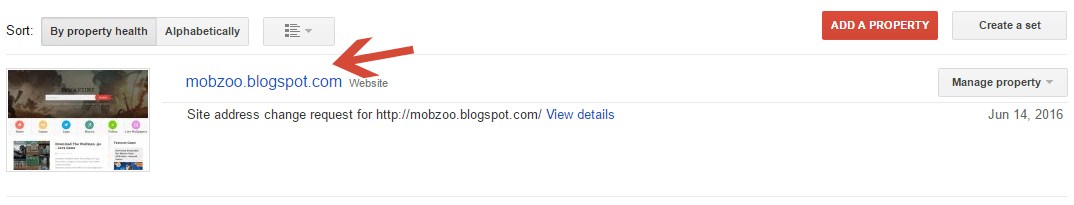
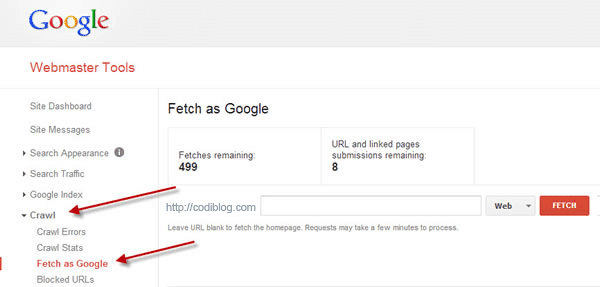
Step 2: Fetch as Google Tool
Enter your new or updated post url into the input field. Don’t include your domain name and slash(/), then click on FETCH button. Like see my image.
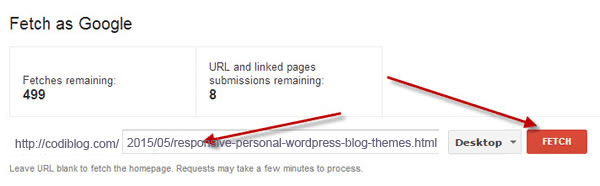
Step 3: Submit to Index
First need to verify that the Fetch status was successfully. If Google crawl successfully fetch your URL, you can submit that URL to Google index. Just click on Submit to index button.
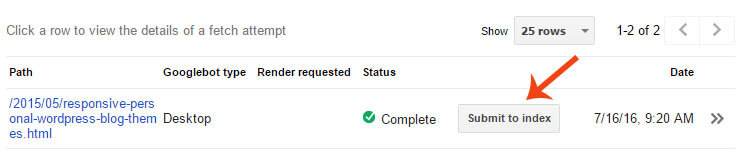
After click on Submit to index button, you will see a pop up box. From it, you will see two option
- Crawl only this URL: Select if your URL is new or recently updated it. You have 500 submission per month.
- Crawl this URL and its direct link: Select if your site changed outstandingly. Google will re-crawl this url and it’s directly linked URL. You have 10 submission per month.
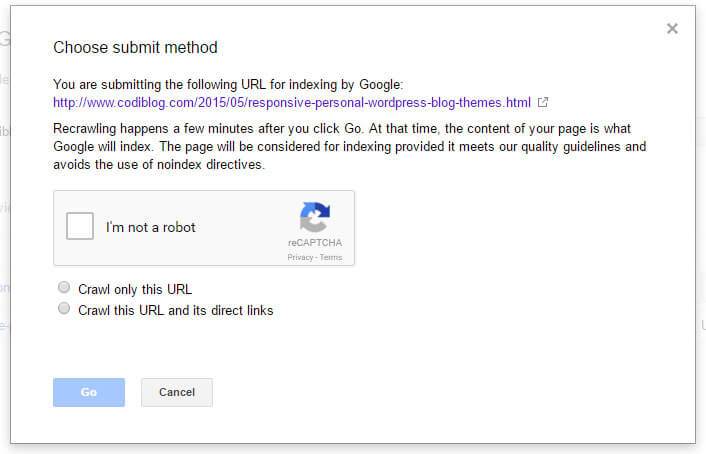
That’s it. After done this, copy your new or updated page url and paste it to google search. Between 3-5 minutes you will see that Google indexed your page successfully. By this way, you can index your page to google search much faster.
