Why Choose WordPress CMS?
- September 7, 2016
- Posted by: Sadman Sakib
- Category: Security Tips
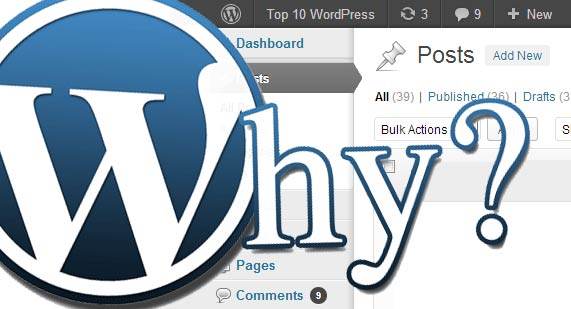
You have complete control over your website using the WordPress platform. Do you want it to look like a magazine or be a great fit for a video blog, you can. Sites like eBay, Best Buy and Sony are all built on WordPress last we heard.
Here are 12 reasons why you should choose WordPress.
1. Most popular platform
Almost everyone we know uses the WordPress platform. It’s about the most flexible platform you’ll find out there today and it’s open source (made freely available to use). There is a huge community of developers, users, etc.
2. Affordable to maintain
There are more services out there to help fix WordPress problems than there are for other platforms. The WordPress CMS platform if set up properly and kept up to date won’t cost a whole lot to maintain once the initial investment of hosting and domains is met.
3. Great theme variety
There are many great themes for the WordPress platform and a ton of designers that work with the platform. Themes come in many varieties that fit well with many types of businesses such as photographers, e-commerce, video bloggers and more. There are free to paid themes depending on your needs and many of the paid themes come with advanced functionality.
4. Great plugin variety
There is a variety of plugin’s that can be used on the WordPress platform. Just like WordPress themes, there are both free and paid plugin’s available. With a quick Google search, you can find the top recommended plugin’s. Just be sure to do your research before you lay out any chunk of money for one.
5. Full content management system
You can use the WordPress CMS in a number of ways. Use it for a static site, blog, membership site, etc. You have so much control of how you can run your business on the WordPress platform.
6. More for the serious business owner
Don’t take the chance for your blog to be shut down by being on a free blogging platform. Sure any site can get shut down for various reasons BUT if you have your own hosting account, you are less likely to have your site go poof in the night for no reason at all. Just having a domain name on a free platform is not going to cut it. There is also more of a chance for a glitch on a free blogging platform than one on a paid hosting account. You also have more control over the design of your site to make it look more presentable to your readership/clientele. So many reasons, the serious business owner should use WordPress.org.
7. Blog commenting is much easier
Your readers won’t have to go through hoops to comment. There have been many times I have landed on a Blogspot (Blogger) blog, read through a post and wanted to comment but couldn’t. They didn’t have the URL option enabled. That is just one example. If I land on a Blogger blog, 99/100 times I just leave and don’t even read the post because I don’t want to deal with the commenting issues.
8. More support for this platform
It seems every where I look there are people that offer WordPress services (design, security, etc.) but I hardly ever see people promoting services for other blogging platforms. This tells me everyone needs to be on a platform where they won’t ever have trouble finding help.
9. Responsive themes
Many themes now are mobile friendly and look good and adapt to all mobile devices. Many people are searching Google & shopping via their mobile devices now more than ever so it’s important to have a responsive theme. And Google recommends it.
10. e-commerce capability, online shop
You can offer a full shopping experience within WordPress. If you want to sell physical inventory, digital downloads or even start a membership site, you can incorporate a shopping cart. There are a variety of plugins and ways to do that.
11. Multiple user access
You can permit multiple users access to your WordPress site. There are different levels of users and permissions. The summary of roles as described on WordPress.org is as follows
- Super Admin – someone who has access to site admin features and all other features
- Administrator – someone who has access to all admin features within a single site
- Editor – someone who can publish and manage posts including posts from other users
- Author – someone who can publish and manage their own posts
- Contributor – someone who can write and manage their own posts but cannot publish those posts
- Subscriber – someone who can only manage their profile
There is also the option to create a network, where a collection of sites all share the same WordPress installation.
12. Control over photo uploads
Other blog platforms might automatically resize your photos and many have limited image storage space. Photo uploading on other blog platforms can sometimes be an issue as well. Since you have control over your WordPress blog, there are hardly any image issues unless of course you go over your bandwidth by using images that are too big. That would not be an issue with WordPress but with your hosting account so keep an eye on those numbers.
So why choose WordPress CMS? All the reasons mentioned above!
Of course we don’t want to sign off without mentioning safety and security. If you have your new WordPress site set up properly and add some necessary plugin’s, you are less likely to have security issues. We highly recommend that you backup your blog and keep your theme and plugin’s updated on a consistent basis.
Your long term business solution should definitely include WordPress. Get on one of our monthly plans and we’ll keep a close eye on your site for you so all you have to focus on is what you love to do the most.
