WordPress Categories vs Tags: How Do I Use Them on My Blog?
- November 12, 2016
- Posted by: Sadman Sakib
- Category: WordPress Tutorial

We want to help you get your blog SEO right. When it’s handled properly, WordPress can be a fantastic platform for creating a website that Google will love. One of the great things about WordPress is that storing your content in a relational database allows you to create logical groups of content. In a standard WordPress website, this grouping is done through the “category” and “tag” taxonomies. Taxonomy is one of those words that most people never hear or use. Basically, a taxonomy is a way to group things together. (There are other taxonomies as well, but they’re less commonly used).
When it comes to categories vs. tags, they may seem fairly similar, especially in how they’re displayed and used on a website, but they have very distinct uses. Adhering to their intended use will not only create a better experience for your readers, it’ll also give search engines some really important context which will undoubtedly help you boost those search rankings.
Categories vs Tags: How Do I Know Which One to Use?
Categories
As the name implies, WordPress categories are used to create groups of content that fit the primary topics of your site. Blog posts should clearly fit into a single category. In some super rare cases it may be appropriate for a post to fit two categories, but this is definitely the exception rather than the rule.
Remember the game you played as a kid where you’d put blocks though those incredibly frustrating slots in a box? Just me? Well if that game were your blog, triangle, circle, and square should be your categories. If you bang away with the hammer long enough, you can probably get the circle through the square, but it doesn’t actually fit. Don’t fall victim of trying to force your blog posts into multiple categories. It’s probably result in a broken toy and a crying sister. Or something…
Enough kids games. Let’s use a food blogger as an actual example. Let’s say the food blogger publishes meal recipes. They might have the following categories:
- Breakfast
- Lunch
- Dinner
Because breakfast, lunch, and dinner are distinct meals (although technically breakfast is appropriate at any time), most recipes will apply to a single category.
WordPress Categories & SEO
It’s important to note that the examples above are intended to show how categories should be used for organizational purposes only. In practice, the process of choosing categories is critical for SEO, and should be closely linked with the site’s SEO strategy. Generally speaking a site with blog content that fits neatly in 6-10 keyword focused categories will likely deliver better search engine ranking for those terms than a site with a bunch of categories that may or may not be related to targeted keywords.
If you’re running a blog and are using 30 categories, it’s time to either evaluate your content organization (are you shoving squares into circles?), or your blog itself. It’s quite possible that the WordPress categories you’re using for your blog are a direction reflection of a lack of focus in what you’re writing about, and Google makes it a lot harder for sites with scattered content to rise to the top.
Category Archives
Management of category archives, specifically indexing content properly, is critical to SEO. WordPress’ default category archive template, a simple chronological list of of posts within a category, is not properly optimized for SEO, but there are some things that can be done to help.
Include a description of each category on its archive page. A static paragraph or two describing the content in the category will provide context for visitors and search engines. When you create a category for the first time, a description can be included then. You can also add descriptions at any time by going to Posts –> Categories in your WordPress dashboard and editing individual categories there:
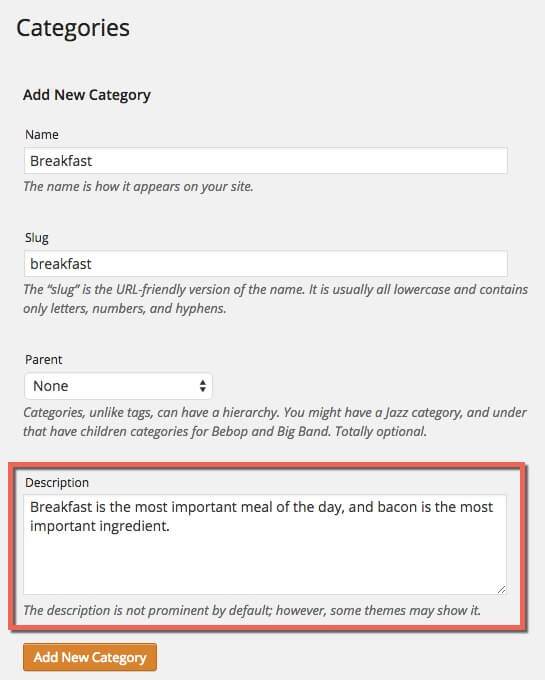
If you’re comfortable with editing your theme files, the description can be easily added to the archive template with the following code:
<?php echo wpautop( term_description() ); ?>
Noindex archive subpages. When including static text on archive pages, it’s extremely important to noindex subpages of the archive to avoid being flagged for duplicate content. The WordPress SEO by Yoast plugin makes this easy:
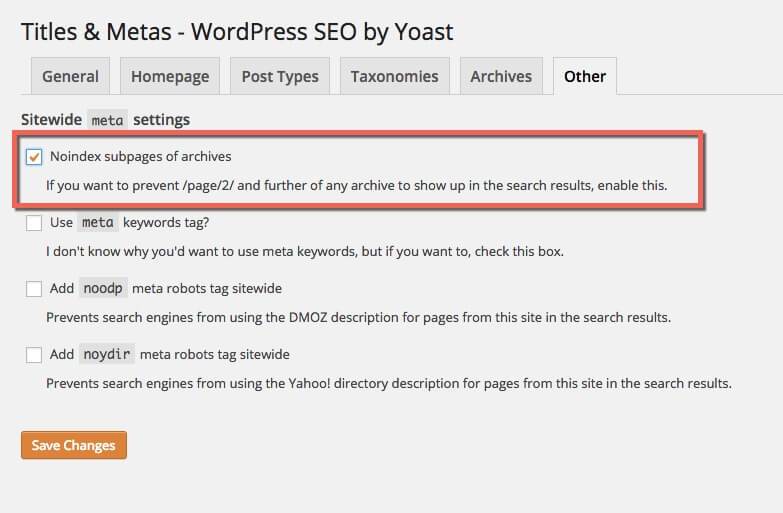
Tags
While categories are intended to create logical groups of content, tags are best used to create groups of content that apply to multiple categories. That being the case, posts will often have multiple tags applied to them. Using the block game as an analogy again, tags are equivalent to the color of the blocks. The color doesn’t have any impact on which slot the block will fit through.
Here are some possible tags that the food blogger might use:
- Bacon
- Quinoa
- Vegetarian
Ingredients or dietary restrictions would be excellent tags for a food blogger whose categories focus on meal recipes, because they’re common to all types of recipes. This structure allows readers who, for example, have a particular affinity for bacon to find recipes for every meal type that include it (and who wouldn’t want that?).
Tags & Seo
The SEO strategy for tags will vary from site to site, but in most cases it’s advisable to noindex tag archives.
Again, the WordPress SEO plugin makes this super easy.
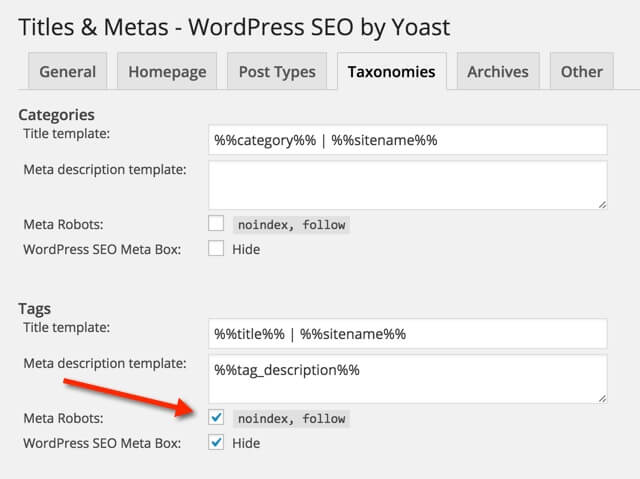
WordPress tags are important because like we mentioned before, they give people the ability to navigate your site and quickly get to exactly what they want to find.
That said, because tags generally aren’t keyword focused, including them in the site index will dilute the site’s keyword density. Using the food blog example above, if a site was trying to rank for specific meal recipes, it probably wouldn’t be advisable to have search engines index archives for ingredients or dietary restrictions. Additionally, because the same tags will be applied to many posts, separate tag archives will often contain very similar posts, and as a group will likely have low relevancy to the keywords the site is actually trying to rank for.
Hopefully that helps debunk some of the mystery of WordPress categories and tags, and how to work with them. As always, if you have questions, feel free to hit us up in the comments. Have you committed any content organization sins?
